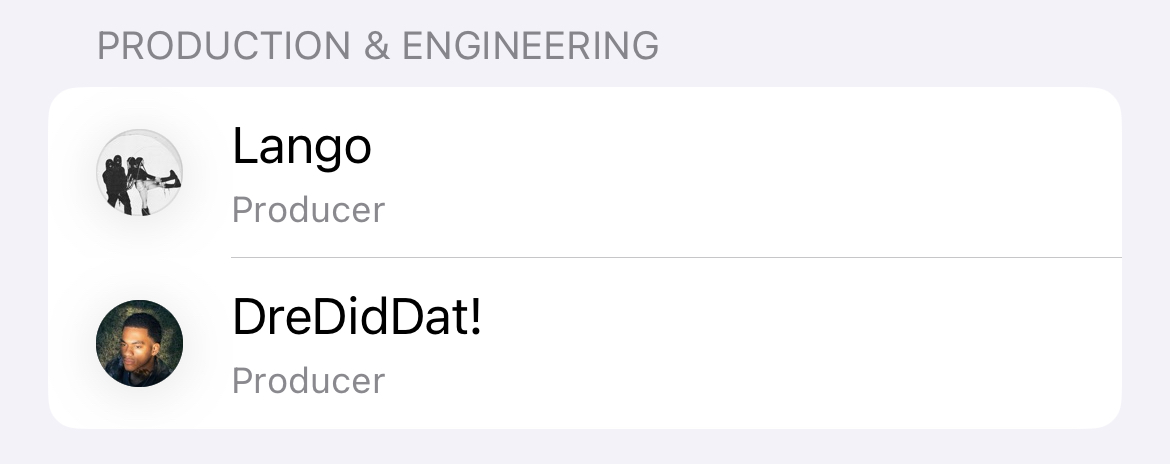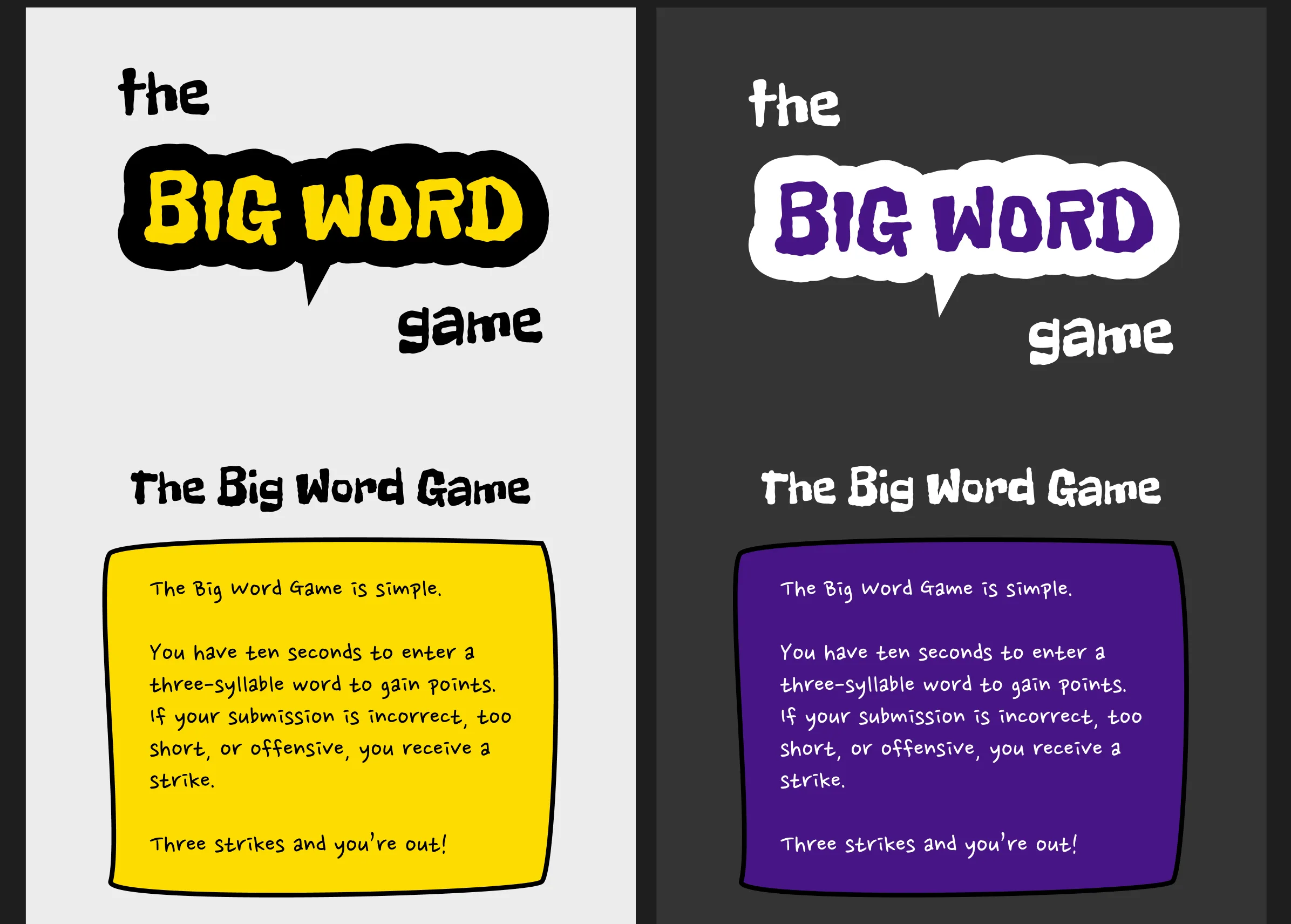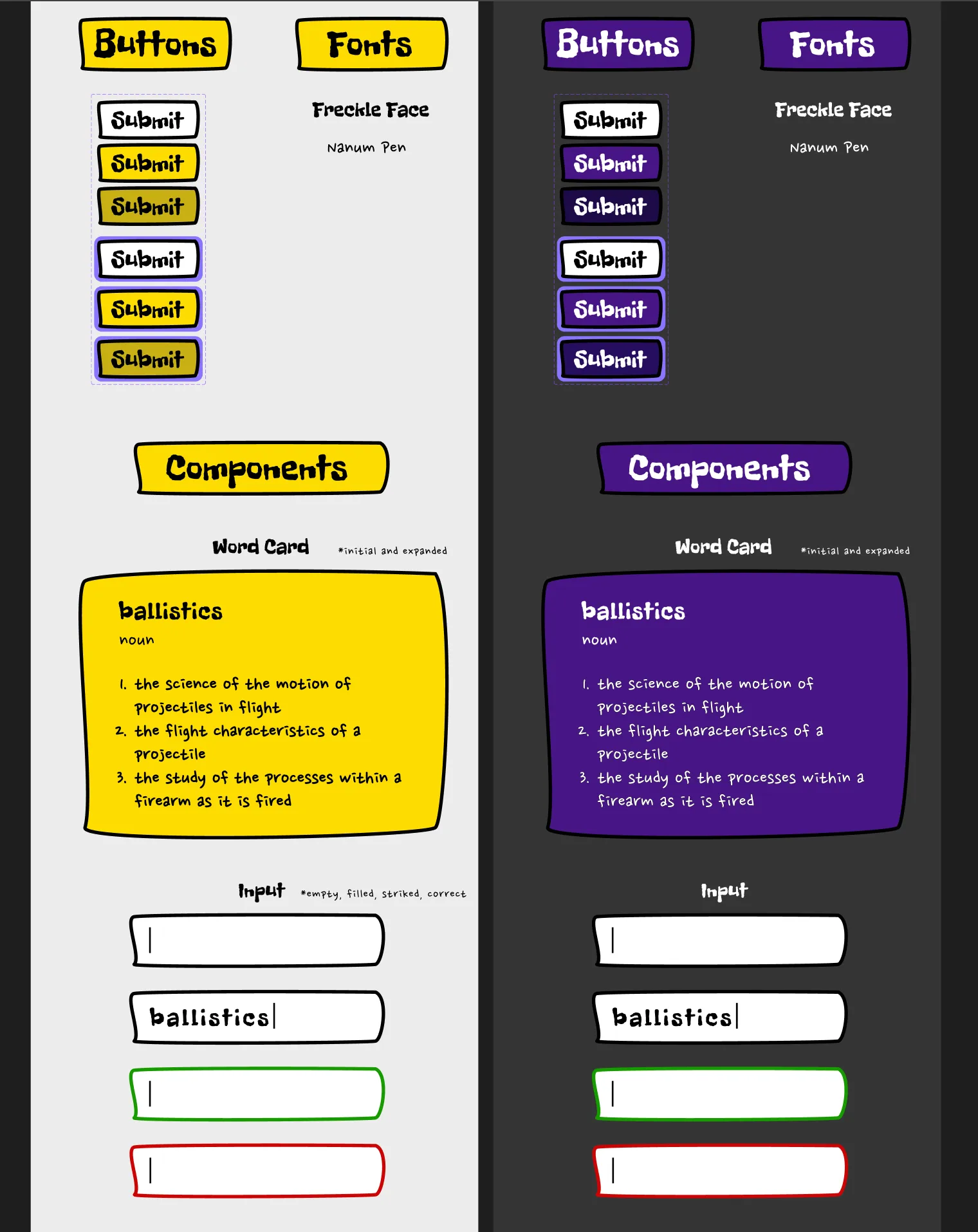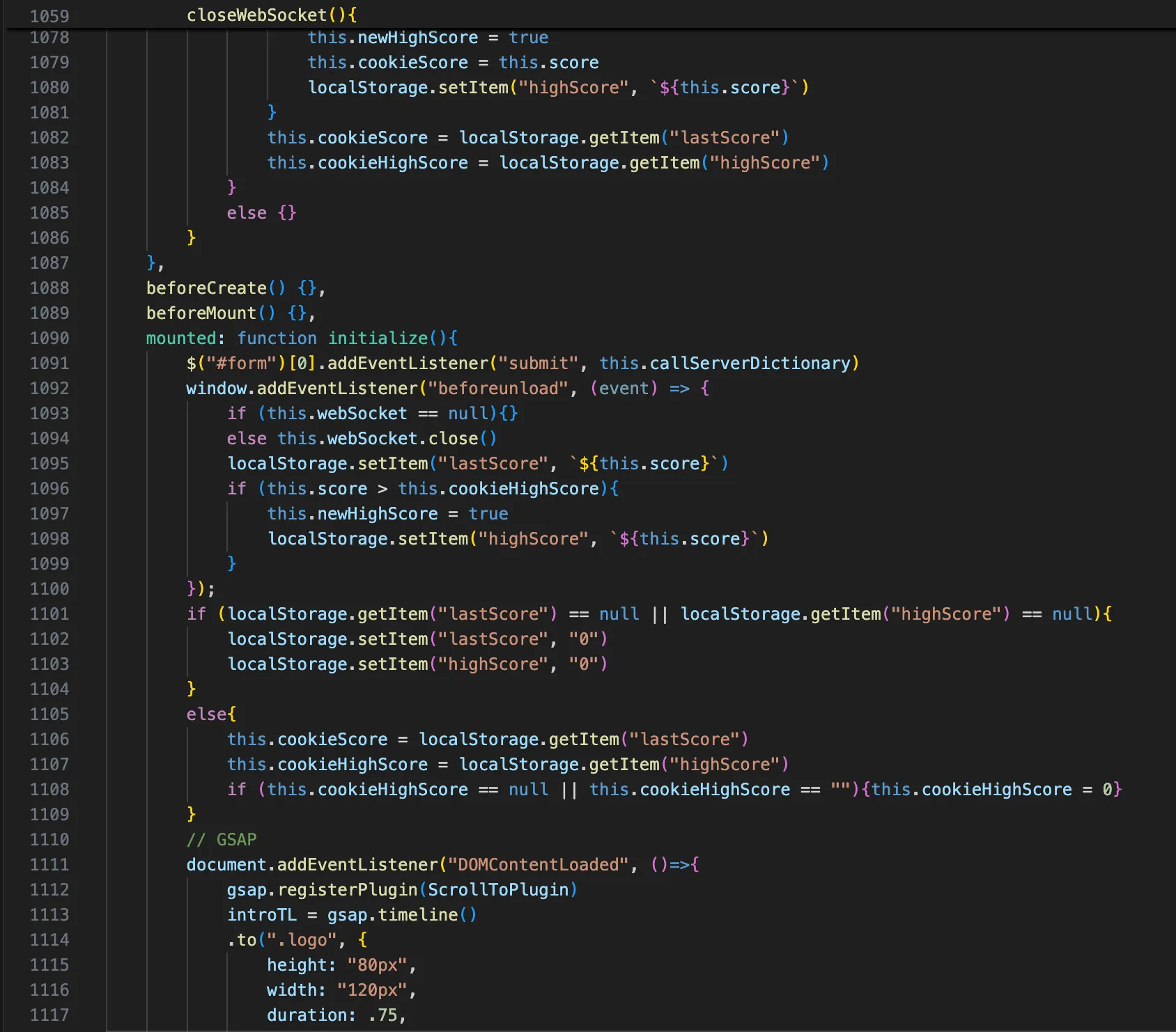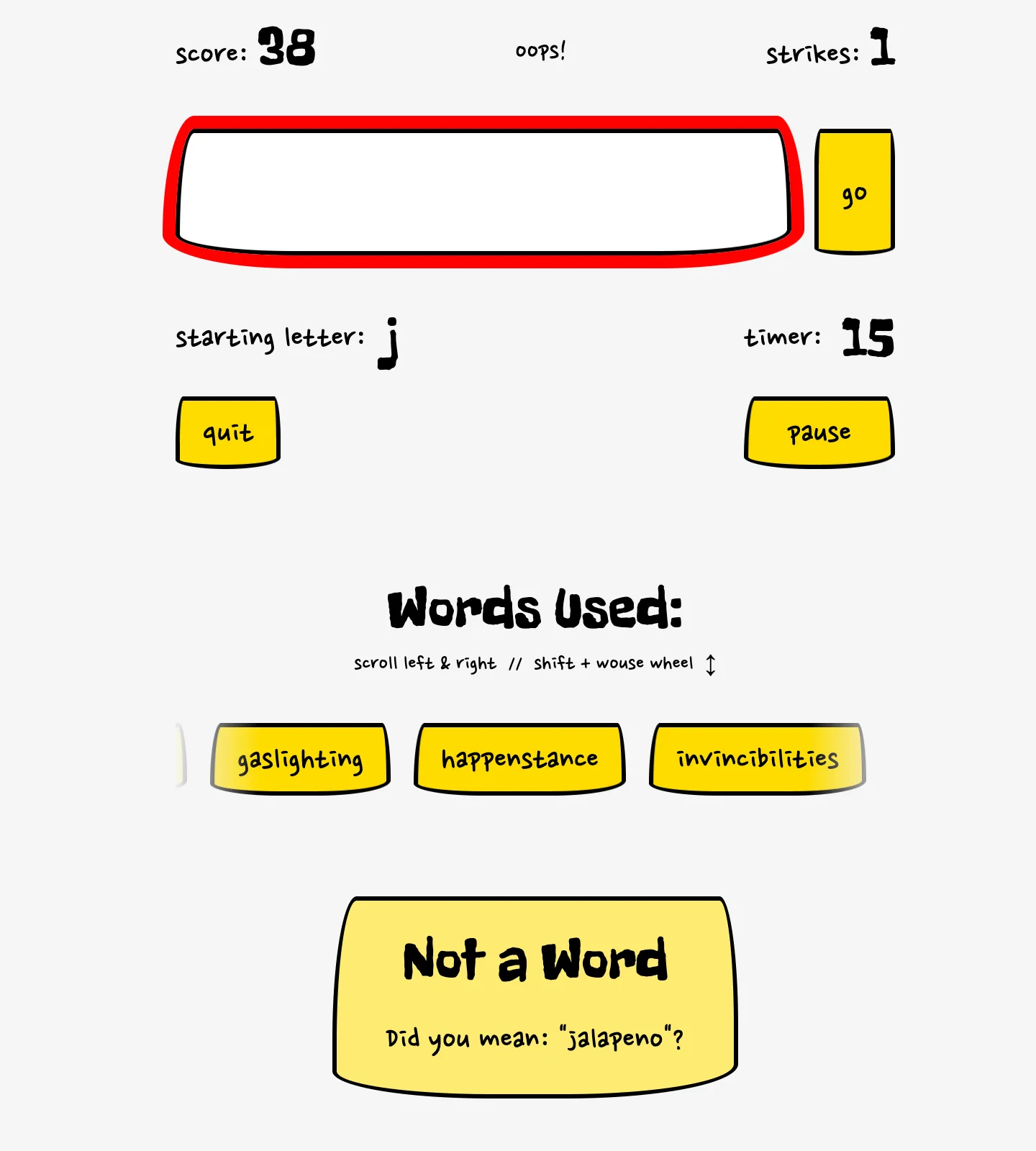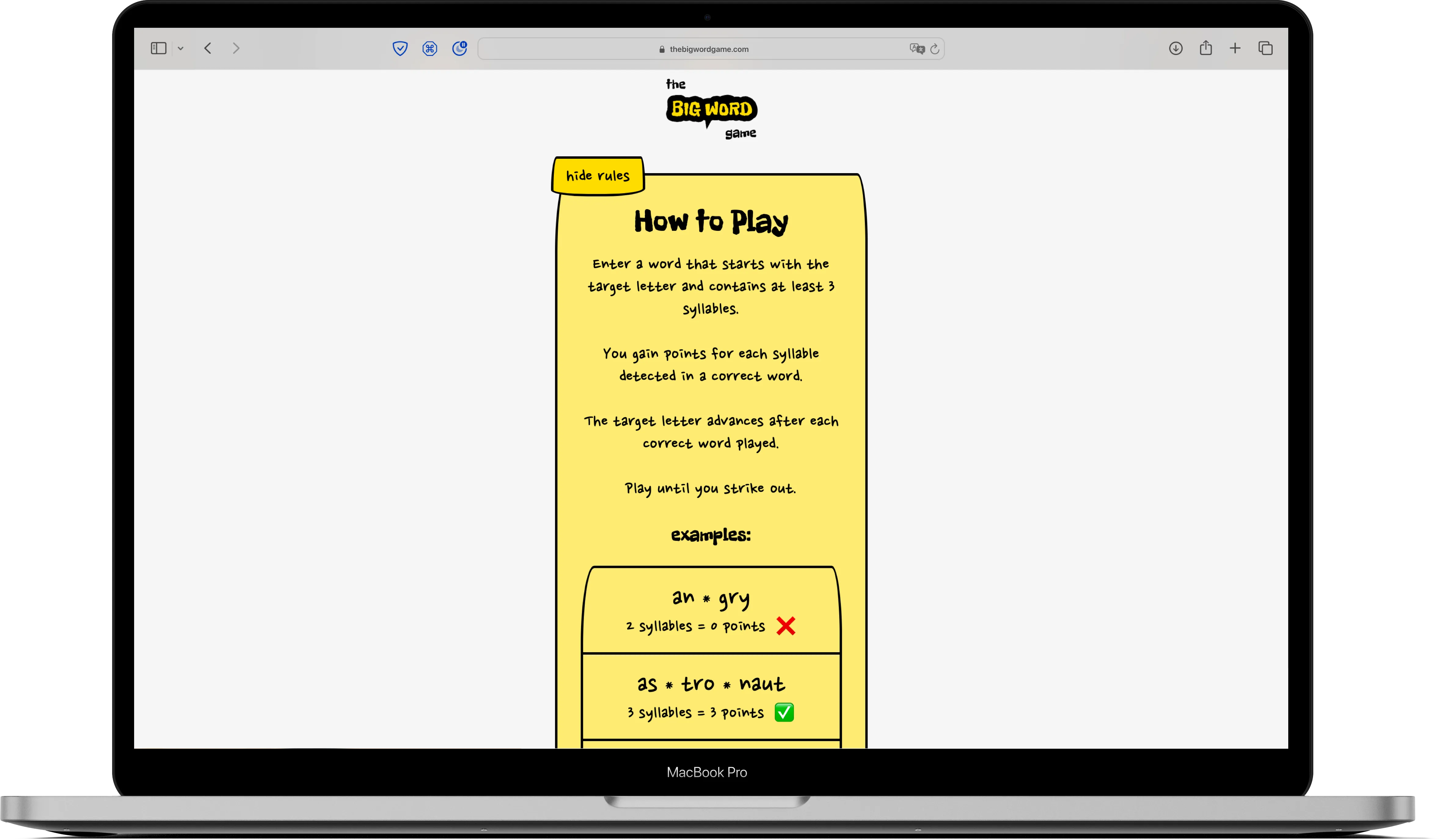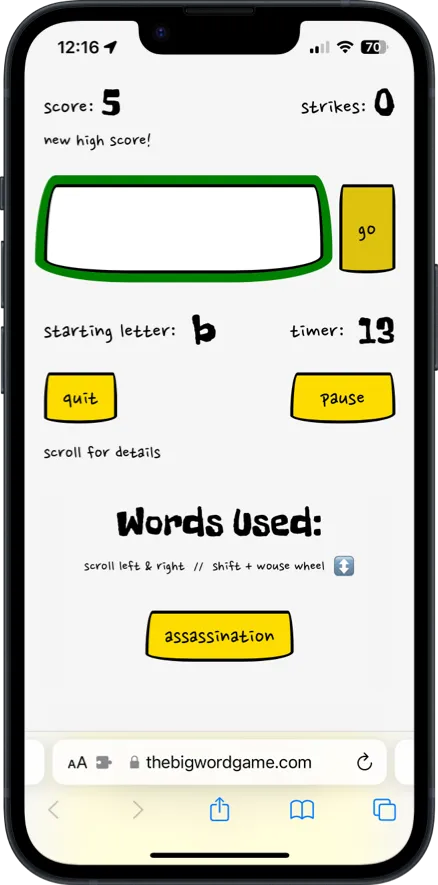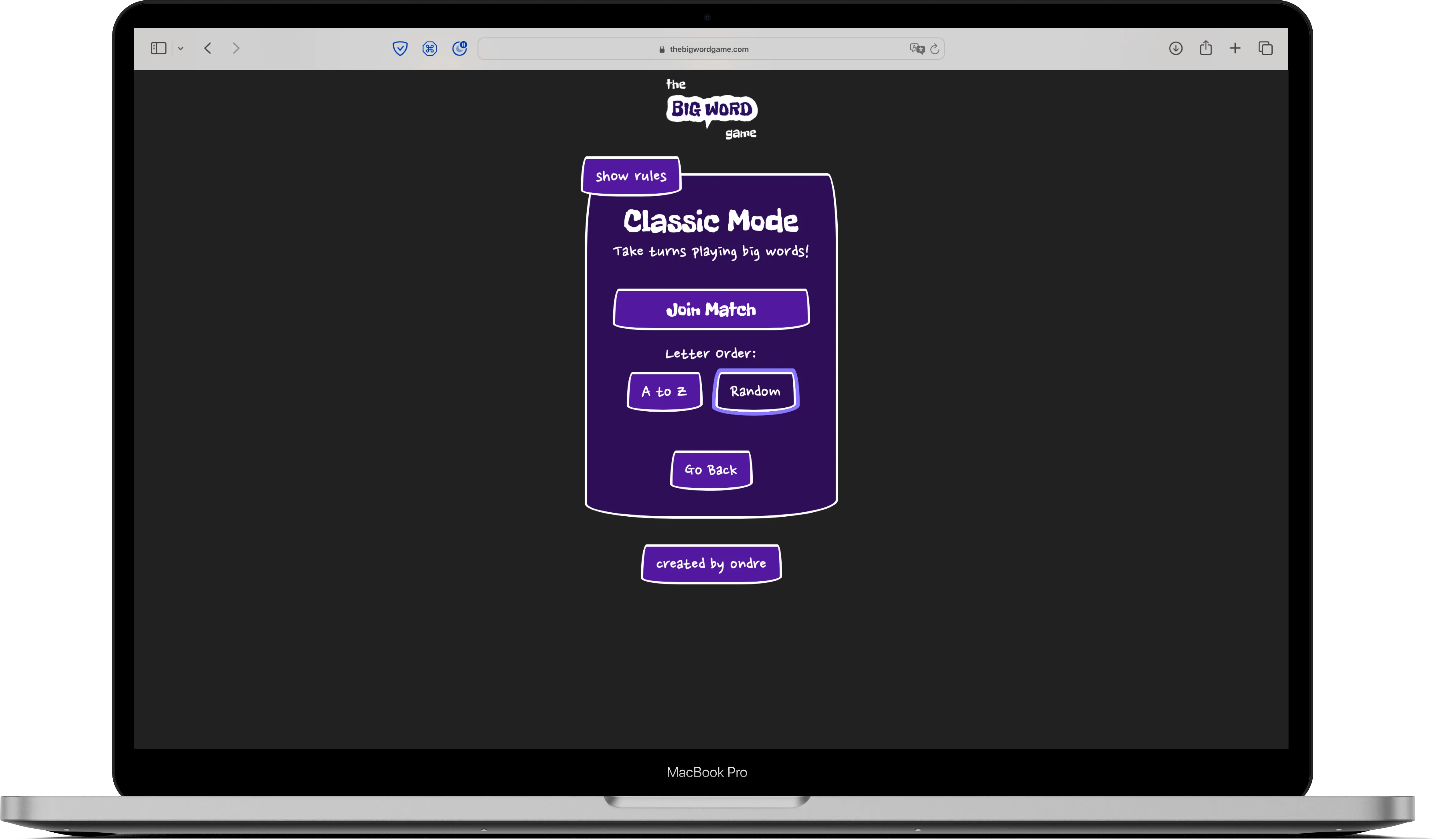The Big Word Game
2024 Q3
web app
Overview
Growing up playing The Big Word Game with my family on long road trips inspired me to recreate it as a web application. I've expanded the original idea of the game, which is to put forth a three-syllable word that starts with the target letter. At its core, The Big Word Game is a fun educational game for nearly all ages that helps to keep your brain active and your vocabulary expansive!
My Role







scroll for more